Programmes
- Generate Invoice:
- Pay at commercial bank To pay at any commercial bank, applicants are expected to use the descriptions indicated in red as shown on Figure 2 above. these information includes four characters Invoice ID,Username and Amount. The payment will be processed in minimum of 24 hours.
- Complain Channel Forwared your complain to bukconsultancy@buk.edu.ng
After program selection, the next step is payment for the form fee. However, an invoice need to be generatd via clicking the invocie link on the menu.
Click on the generate invoice button from invoice page as indidcated in Figure 1 below:
 Figure 1
Figure 1
An invoice would be downloaded as shown in Figure 2 below:
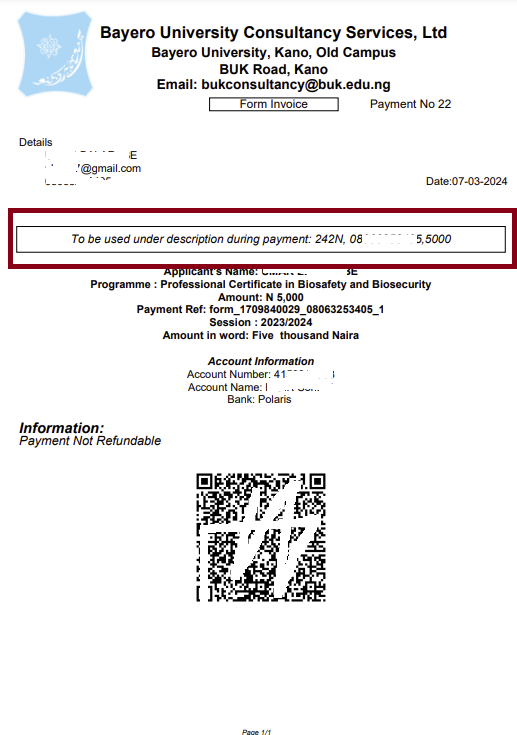
Figure 2