Applicants are strongly advised
to adhere to the following payment procedure guidelines, as any deviation may
result in delay or outright invalidation of your application.
Step 1.
Make sure you have successfully created an account and finished all
the procedure/step leading to where you generated your BUK Personalised Payment Form (BUKPPF) (click here for
the Application Procedure). As in the picture below:
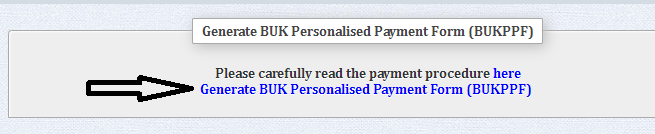
Step 2.
With the information on your BUKPPF invoice, note the RRR and amount generated on your invoice and proceed with the either of the first two instructions stated above the RRR generated as in picture below:
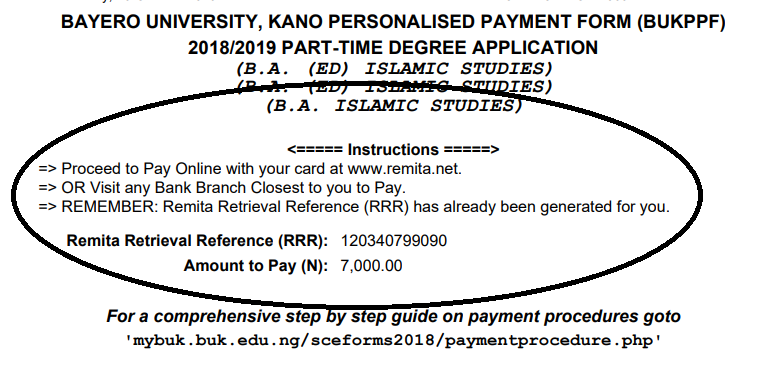
Step
3. Click Payment Processing tab to either pay with remita by clicking "Pay with Remita" button. This will take you to remita site
for payment.
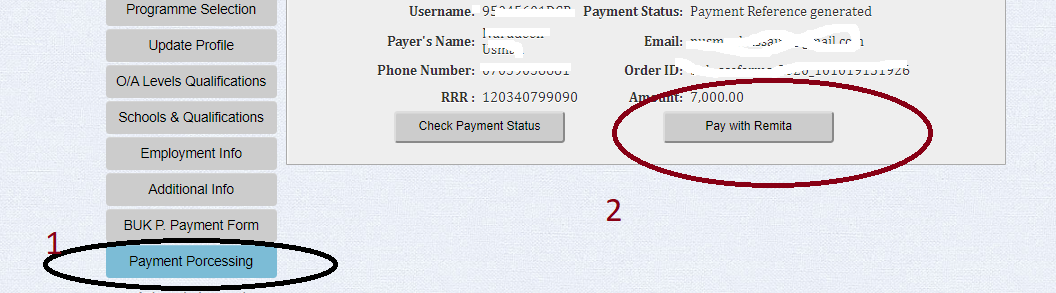
Step
4. After payment, the site will process your payment automatically. In case of any delay in processing of your application fee, click "Check Payment Status"
Under Payment Processing tab. The site will process your payment instantly.
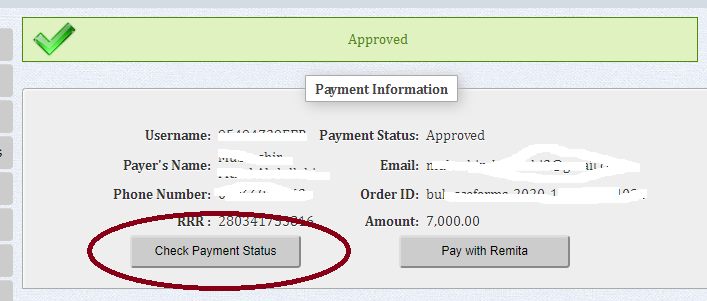
Note. Please for enquiries and/or complaints on your payment, send an e-m@il to: application.pt@buk.edu.ng. Make sure to quote your username, RRR and invoice number in any correspondence. Thank you.

